What is a meta description? It sounds like something only coders know about right? Turns out, it’s pretty important to us marketers too for SEO and not so complicated after all.
What Is A Meta Description?
A meta description is the snippet of text that sits below the blue link on the search engine results page. This snippet is a summary of the content you’ll find on the webpage if you click the link above it. Although not an official Google ranking factor, it should be edited to encourage people to click through to the page.
Essentially, a meta description is what helps the searcher decide whether or not that particular page will have what they are looking for. Furthermore, the bolded words within the description signify which words match those in the users search query.
As you’ll come to learn, meta descriptions are extremely important for inbound marketing, especially in terms of traffic and leads from your content.
Do I Need A Meta Description?
In short, yes. Here’s why:
- Boosts Clickthrough Rates and Organic Search – You need to give the searcher a reason to click on your link over your competitor’s link. A meta description is your opportunity to convince them to do that. The more clicks you receive, the higher up the results page you’ll be, resulting in even more clicks.
- Tells Searchers and Google The Content on the Page – Although not a direct Google ranking factor, meta information can benefit you when people use the Advanced Search feature. These types of searches allow people to be more specific in their search and what they want the results to include. Having a meta description can be the difference between someone clicking through to your webpage and your page not showing up in the results at all.
- Increases Visits From Social Media – We’ve mentioned the descriptions on Google, but what about social? When you publish your content on platforms such as LinkedIn or Facebook, it will also display your meta description.
Social networks such as Facebook use what’s called an “open graph” to present the most relevant data on your webpage when you share it to your account. This open graph includes a meta description, which drives social media traffic.
How Long Should It Be?
The ideal length for meta descriptions is 160 characters (including spaces). If you stay within this limit it ensures your description isn’t cut off, therefore giving the searcher complete information.
However, according to Google’s Danny Sullivan there is no perfect length to meta descriptions, because the length displayed depends on how “useful” Google considers each description.
What Makes A Good Meta Description?
There is no one-size-fits-all rule book. But, that doesn’t mean to say that there aren’t plenty of good examples out there to model yours on. The information you include in your meta description will very much depend on the subject of your article, blog post, or page content.
Check out a few good (and bad) meta description examples below:
Good Meta Description Examples
- The full keyword phrase is included in the meta description.
Keyword: “how to crack an egg”
As aforementioned, meta descriptions are not official ranking factors, however, they do influence the number of clicks your webpage receives, which does impact your ranking. By including the full keyword it tells the searcher straight away that your webpage can answer their search query.
Related: How Do You Know If You’re Choosing the Right Keywords?
- The meta description lets you know that the page has the answer to entice you to click
Keyword: “how to crack an egg”
While some good descriptions include the full keyword and maybe even answer the search query, others give the user just enough to entice them to clickthrough. In the example above readers can find out how to crack an egg and never get shell in the bowl only if they click on the link.
Bad Examples
- The two meta descriptions below are over complicated.
Keyword: “how to crack an egg”
- It is cut off because it’s too long.
Keyword: “how to crack an egg”
This is very common in SEO, and unfortunately, it’s also out of our control. Google determines what it deems the ideal length for your meta description, and if this is too long, it may get cut off and replaced with an ellipsis (“…”).
As a result, the user may not get all the information they want and move on. That is why it’s recommended to stick within 155 – 160 characters including spaces.
How to Write An SEO-Friendly Meta Description
It makes sense that for every piece of content you write, you follow a best practice for creating the meta description to accompany it. So now that you understand the ‘why’ behind writing meta descriptions, let’s take a look at how to write one.
- Write appealing / enticing content.
Write a short compelling sentence that tells the searcher why they should visit your webpage. Make sure it’s clear to them that your content will answer their search query. Like anything you write, it should add value to the reader.
- Use the keyword / phrase in your meta description.
It’s just as important to include the keyword in the description as it is in the title and body of your content on the page. Furthermore, it should read as natural as possible while still explaining what the searcher can find if they visit your page.
- Don’t exceed 160 characters.
Despite everything we’ve already told you about meta description length, Google actually measures by pixels and will cut off the description after a particular width. However, 160 characters is the closest measure in terms of content creation and gives marketers a benchmark to work to.
- Avoid using “non-alphanumeric” characters.
You’d be forgiven for thinking that using Ampersands (&), plus signs (+), em-dashes (—), and other special characters (otherwise known as “non-alphanumeric”) you were improving the readability of your text. However, these symbols are not easily picked up by the search engine. Where possible avoid using them as they may not appear as you’d like in the results.
Important note: If double quotation marks are used, Google removes it from the search result.
Here’s how Google summarises what makes a good meta description:
“Use quality descriptions … make sure your descriptions are truly descriptive. Because the meta descriptions aren’t displayed in the pages the user sees, it’s easy to let this content slide. But high-quality descriptions can be displayed in Google’s search results, and can go a long way to improving the quality and quantity of your search traffic.” – Google
The Exception to the Rule
There is however, one exception to the rule (if only to confuse a well rounded explanation). As discussed above, where possible it’s recommended to use the keyword of the page in the meta description. But, what do you do if the webpage has multiple keywords?
In this situation, Moz, recommends leaving it to Google to extract the most relevant text from your content for the meta description. After all, addressing several keywords in 160 characters is no easy task. So in the case of blogs, newsletters etc that may have a focus on multiple keywords, it’s okay to go without a one (or at least one you have written).
Leveraging Meta Descriptions For SEO
Meta descriptions are very much an essential tool to improve a web page’s SEO.
Search engines use meta data, in combination with other factors to determine the relevancy of your page to the search query. Therefore, it’s important to spend time getting it right.
After all, there’s no point having quality content if no one reads it.
For more information on what a meta description is, or for help optimising your SEO strategy, get in touch today. With over 35 years in business we’ve learnt a thing or two about methodologies that work.
If you enjoyed reading this blog, why not take a look at: AIM High | Develop Digital Marketing Strategies