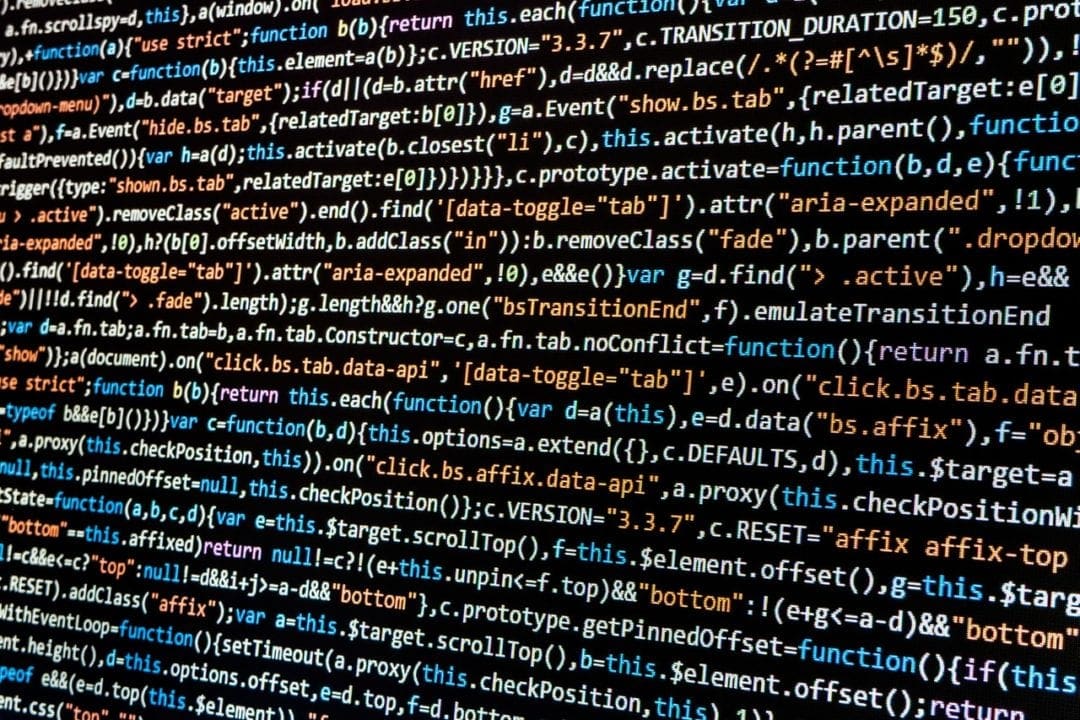At the beginning of this year, Google announced that page speed is now a key-ranking factor for mobile searches. The “Speed Update,” as Google calls it, is due to be rolled out next month.
“[Google is] announcing that starting in July 2018, page speed will be a ranking factor for mobile searches. The “Speed Update,” as we’re calling it, will only affect pages that deliver the slowest experience to users and will only affect a small percentage of queries. It applies the same standard to all pages, regardless of the technology used to build the page. The intent of the search query is still a very strong signal, so a slow page may still rank highly if it has great, relevant content.” Google 2018
Some of you may be thinking that page load speed has been used as a ranking signal for a while now, and you’d be right. However, the difference is that the previous algorithm focused more on desktop searches. As we continue to drive forward into the mobile first age, mobile search is more important than ever, and page speed is one of the leading factors to take into consideration when looking at improving usability and mobile user experience.
“2 seconds is the threshold for e-commerce website acceptability. At Google, we aim for under a half second.” Maile Ohye, Google
What exactly is site speed?
Site speed is how long it takes for users to see your website content and interact. Site speed is measured by three aspects of latency:
- Page load time – how long it takes for the website to load.
- Execution speed – how long it takes to react. For example, how quickly images load or response time to button clicks.
- Interaction speed – how quickly the browser parses the document and makes it available for user interaction.
Why is site speed important?
The simple answer is, people do not like to wait. We are impatient and busy and expect instant results. And apparently, so is Google. Site speed now goes hand in hand with a good user experience. This means as a business, you have to get on board and deliver a fast, user friendly and quality filled site for both desktop and mobile (especially mobile).
“Although our search index will continue to be a single index of websites and apps, our algorithms will eventually primarily use the mobile version of a site’s content to rank pages from that site, to understand structured data, and to show snippets from those pages in our results… If you have a responsive site or a dynamic serving site where the primary content and markup is equivalent across mobile and desktop, you shouldn’t have to change anything.” Google
Again, so why is it so important?
A site that has a quick load time (ideally 2-3 seconds) makes for great user experiences, which in turn leads to increased conversion.
With Google now pushing this too, it’s no time to get slack when it comes to investing in your sites SEO. Although not the only factor, site speed is directly linked with increased revenue so it’s not something to be sniffed at.
Even if your efforts don’t link directly to higher search engine ranking there are still plenty of reasons why having a faster site will benefit your business:
- Visitor retention. As previously mentioned, the longer your site takes to load, the higher the abandonment rate. So buy cutting your load time down, even by small amount, you increase time spent on page.
- Click through rate. The quicker your site is, the more pages a user will look at, which in turns increases your chances of conversion.
- Brand reputation. If your site takes a long time load, this creates a negative user experience and consequently, a negative brand reputation. The better the user experience the better your reputation.
Every Second Counts
“How fast your website loads is critical but often a completely ignored element in any online business and that includes search marketing and search engine optimisation. And that includes page load times on mobile devices: The average time it takes to fully load a mobile landing page is 22 seconds, according to a new analysis. Yet 53% of visits are abandoned if a mobile site takes longer than three seconds to load. That’s a big problem.” Google
These statistics mean that your site speed time is likely to be costing you money, which makes it a worthy investment!
Check out the below infographic from KISSmetrics showing how slow load times impact your business:
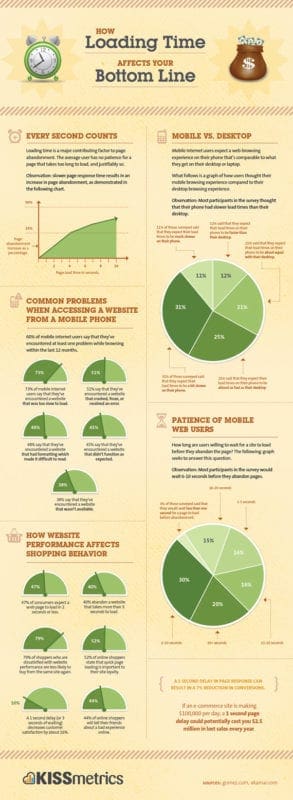
How fast should your site be?
In times gone by desktop has been the main focus with the goal being to make your site load time as quickly as possible. Now, with mobile index first, optimising your site for mobile is more important than ever before. According to Google’s Maile Ohye, when it comes to site speed, two is the magic number. Two seconds and you can start watching the money roll in. Any slower and it changes the way Google crawls your site. Google will crawl fewer pages using their allocated crawl budget, and this could negatively affect your indexation.
Google even released the following infographic to show exactly how site speed can impact your business:
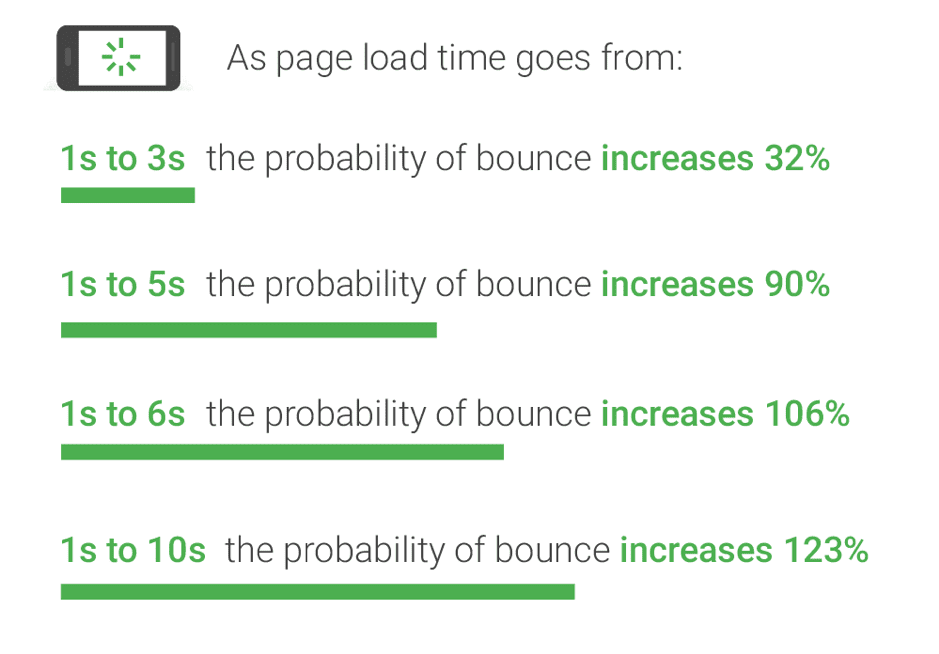
How can I check that my site is fully optimised?
There are plenty of websites and tools out there to help you understand SEO and to help you get the most out of your site. Tools such as SEMRush, Screaming Frog and SEO Powersuite are great for analysing onsite SEO. If you’re worried about your site’s speed performance, you can use Google’s own PageSpeed Insights tool to check the load times and speed of each of your pages. Or to make life easy, we can of course help optimise your site.
What can slow your page speed down?
- Images that are too big – huge image files can really slow down the pace when it comes to loading a site page.
- Advert overload – this is a double whammy when it comes to annoying your customers; no one wants to wait ages for a page for it then to be full of ads.
- Choosing a bad host – make sure you spend time choosing the right host for your website, not all hosts are created equally.
- Video content – I don’t want to dissuade you against video, especially as video is very valuable content when it comes to your website. However, jus make sure it’s not too big or host them on your own server.
- Unoptimised apps and browsers – make sure you test your website on all browsers as different ones will load your page at different times.
- Design – don’t over do it with your website design, too many bells and whistles can slow your page down and put customers off.
- Widgets – widgets can also impact the speed of your page, just take note when you’re installing them to see if they are making a big difference. To your load time.
- Bad code – to make your site efficient it starts right at the very beginning with a good developer. Bad code can be very detrimental to page speed.
How can I increase my site speed?
Optimise your site for mobile
it’s so important to make sure your website is mobile friendly. Not only will it decrease your load time but, it will open up your site to more of the market. Mobile phones are increasingly becoming the primary source of Internet access, which means your site needs to be prepared.
Reduce your image and video file sizes
although good quality images and video are key to great content and user experience, it’s important to make sure they’re not drastically slowing down your site or they could have the opposite effect.
Reduce on-page components
this is a little technical so may require some expert help (we’re always happy to lend a hand), but each component of your site such as stylesheet, images, scripts, videos etc will have a HTTP request. Naturally, the more requests there are, the longer it will take to load your page. Make sure you only have components that add value to your page as this will also enhance the user experience.
Delete old files / pages
similarly to the above bullet point, make sure you delete any old files of pages that you no longer use. Delete old images, blogs and anything else that doesn’t need to be there (including from the backend)
Install a caching plugin
make sure you install a good caching plugin as its sole purpose is make your page load faster, simple. Again, this may require a helping hand to begin with but it’s definitely worth the investment.
Avoid using redirects
Each time a user who visits your site is redirected to another webpage, they will encounter additional time for the next webpage to load and open. Avoiding redirects reduces page load time and results in a better user experience.
Use a content delivery network
a content delivery network, or content distribution network is designed to distribute the load of delivering content, which increases your page speed and makes it more reliable.
What tools can I use to improve my load time?
If you’re not sure where to start when it comes to optimising your site but want to give it a go yourself first, there are plenty of free online tools to get you started.
Page Speed Insight
Using Page Speed Insight you can simply enter your web address and it will give you a score between 0 and 100. It will also give you tips and advice on how to improve your page load speed.
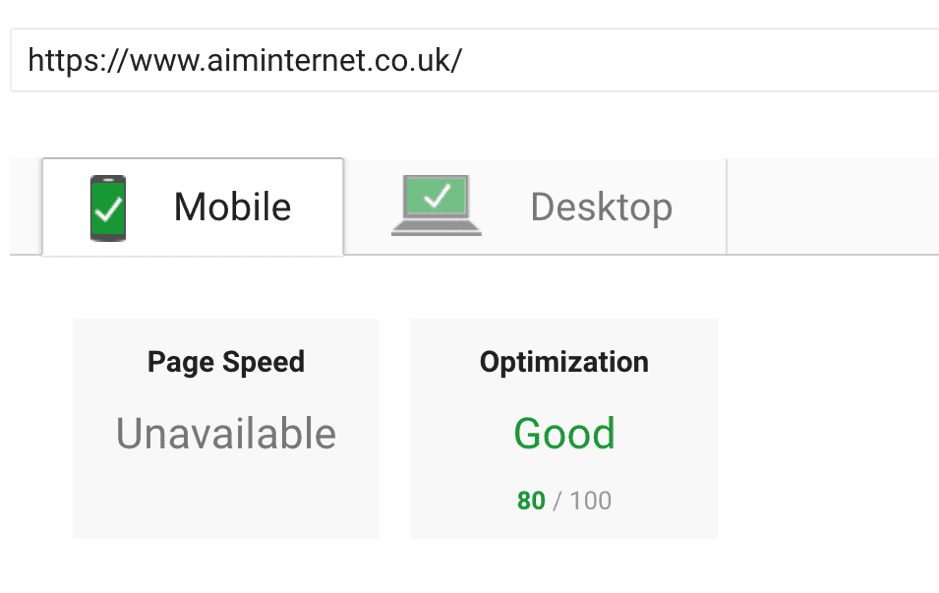
Web Page Test
Web Page Test from Google offers a free speed test providing charts about page speed optimisation.
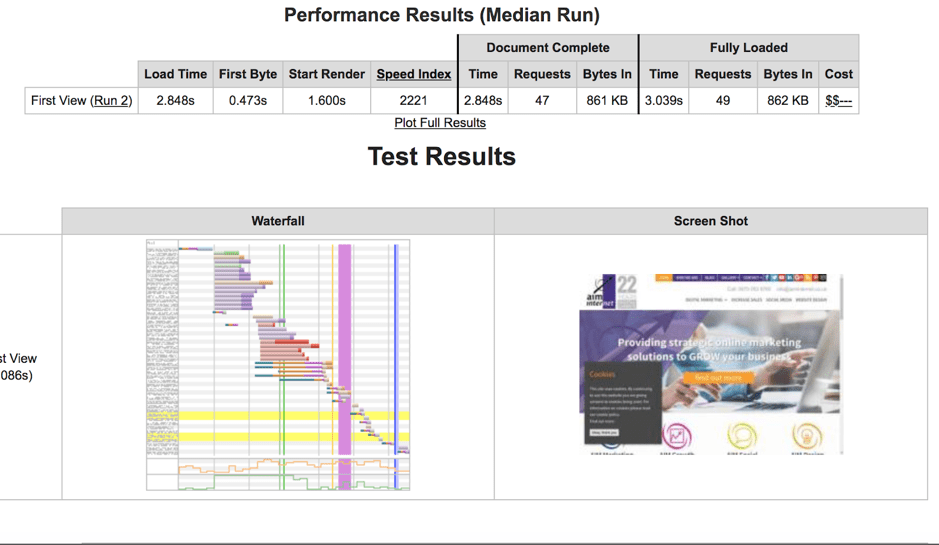
Optimizilla
Optimizilla is an online tool that allows you to compress you image sizes without compromising on quality. Images retain visual quality and the original dimensions
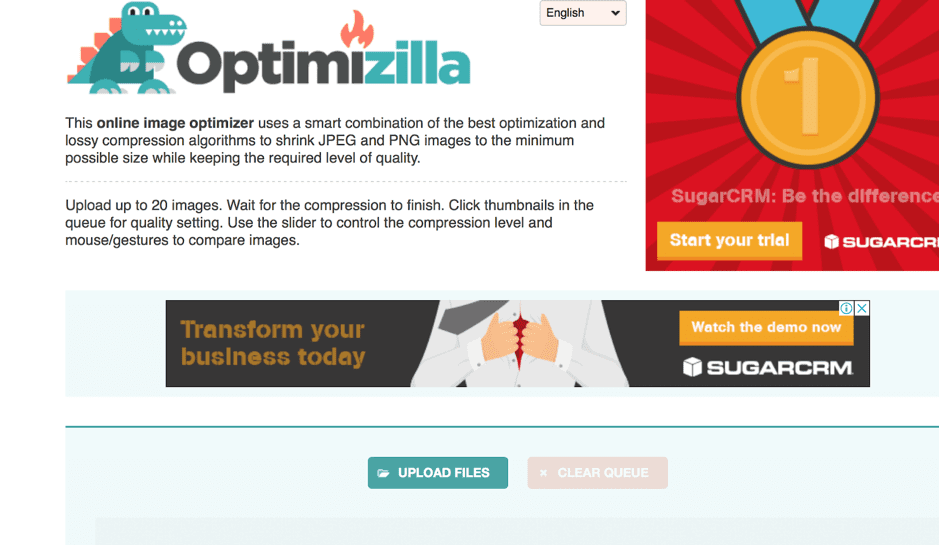
YUI Compressor
YUI Compressor will minify the code on your page; it removes any unnecessary or unused code that does not need to be there for your site to run smoothly. It’s great for compressing your JavaScript and CSS code.
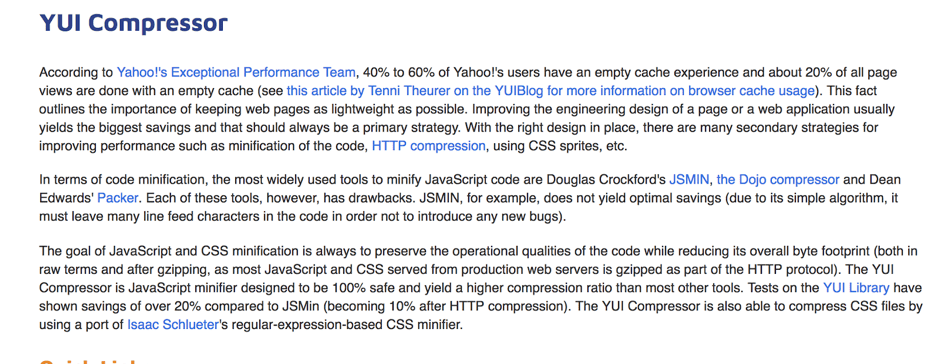
Google Trend & Keyword Planner
Although we’re talking about site speed, it’s worth remembering that content is king. It’s important to continue prioritising good quality content that adds value to you site. Keyword research can help you optimise your content for better results. Tools such as Google Trends & Google Keyword Planner are great for getting an understanding of what people are searching within your target market.
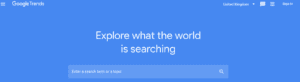
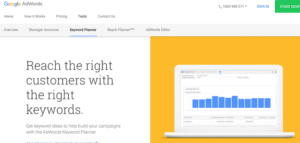
Site speed is becoming more and more important when it comes to developing your website. As an Internet user you know what you expect from a website, and that’s pretty much instant results. Not only does a fast load page enhance user experience. As a consequence of that it also increases conversion, time spent on page and click through rate. It used to be just desktops that were expected to load within seconds now the expectation is there for mobile too.
Change is coming
As we enter into the age of mobile Internet and search, it’s very likely that Google will continue their focus on enhancing mobile user experience. That’s exactly why it’s the perfect time to analyse your site and make sure you’re ready for whatever’s around the next corner.
Since Google’s Speed Update is arriving this month and further to our recent update on how site speed impacts your Google ranking, Google have clarified what they meant when they said the update will work at “more of a gradual scale.” John Mueller said in a recent interview that the “the faster you can make your pages the more we can take that into account.”
He has since tweeted to clarify:
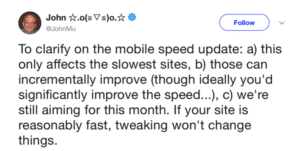
John said “this only affects the slowest sites,” he added that “those can incrementally improve” but explained “though ideally you’d significantly improve the speed.” He also confirmed that this is “still aiming for this month” to be rolled out. He also explained once again “if your site is reasonably fast, tweaking won’t change things.” So in short, if you have a fast site, making it faster “won’t change things” with your rankings specific with the Speed Update. But, if you’re site is slow, even incremental change could end up helping.
This is all becoming a little bit confusing, but what we have taken from this is that if your site is already fast, then it won’t change anything in regards to your ranking if you increase the page speed slightly more (as far a the Speed Update goes). If your site is slow, increasing the page speed could improve your Google ranking once the new update rolls out.
Make sense? We hope so! But if you have any questions about how this will affect your website then get in touch on 0207 856 0418. Site speed is something we can definitely help with – even if it’s just for a better understanding.
If you want to know more on how you can improve your website’s performance, or if you’re interested in working with our AIM Internet Marketing SEO experts, give us a call on 0207 856 0418 or send us an email at at info@aiminternet.co.uk.