Have you checked how you look online lately – well, not actually you, but your company, in the local marketing listings? Do you know exactly how your business is looking online? Do you use Google My Business for local Marketing? Ever thought why is SEO important and local optimisation for your local business?
This is key for local marketing success and if you’ve never searched for your company in the local marketing listings then you should start now.
Just because you’re a bricks-and-mortar business, doesn’t mean you should ignore this sort of stuff. In fact, this sort of digital marketing will be immensely beneficial to your local business.
Get a feel for exactly how your business is being presented in the online local marketing listings. To do this, you should search your products and services on both Google and Bing and on various browsers – like Safari & Chrome – to get a full picture. It’s easy to presume they show the same information but they each have their own little quirks, so it’s worth checking how your local marketing listings appear.
When conducting your research ask yourself:
- When people search, does my phone number show up?
- Are the right address and website details displaying?
Tips For Setting Up & Optimising Your Local Marketing Listings
A really good place to start is by setting up a Google My Business account. Google wants its users to have the best experience possible. This means when a user searches for something they get the right information displayed to them. Therefore they absolutely want business owners like you to provide them with the most accurate information because, in turn, Google’s users get to know they can trust Google to provide them with accurate details. So that’s where the local marketing listing tool of Google My Business comes in.
It’s somewhere you can control how your business appears on Google’s Search and Maps listings. It’s FREE and within there you’ll also be able to also set up a Google Maps listing and Google+ page.
Google Is An Essential Tool
In particular, Google Maps is an essential tool in your local marketing toolkit. Setting it up allows you to claim your business by inputting key information such as company name, address and telephone number. It’s important the information you supply is accurate as Google determines your business’ maps positioning based on this.
Wherever you are putting your address online, it must appear exactly the same as it does on your website. They should be formatted the same. You’d be surprised at the amount of businesses that don’t provide accurate or consistent information. Yet this form of on-page SEO optimisation is one of the simplest local marketing components you need to implement as a business owner.
Wherever else your business address appears online, e.g. online directories such as Yelp, is called a citation. You may or may not have set up these listings yourself. Disparity of citations is the number 1 ranking problem for local businesses. Therefore it’s wise to check the business address you provide to the postal service as this is often where directories get their information from, if you haven’t been the one to provide it.
Changed any of your NAP (name, address, phone number) details ? Then update all of your local marketing listings.
Describe Yourself
The more details you can provide in your local marketing listing entry the better. The more keyword rich your entry is the better. Better details and keyword rich info = the better you appear in search. So take some time over this.
In terms of your general Google My Business description, you should make effective use of titles, descriptions and your category. Be specific when choosing your categories. You have a better chance to rank for “organic butchers” than for a generic term such as “shop”. For titles and description, be guided by the optimised meta-titles and meta-description from your website. We tend to use WordPress and the yoast plugin which gives us and our clients descriptions optimised for search. Add photos of the inside and outside of your business, your products and, if you have their permission, photos of your team too. This helps to create a personal feel.
Gold Stars
Once the basics are right and you’re set up you should ask your customers and suppliers for reviews. Simply direct them to where they need to go to do this and ask them to use the easy star rating and comment system that Google provides.
Reviews are becoming increasingly important in terms of Google and search and making sure that you have more reviews than your competitors makes an inordinate amount of sense. It’s another form of word-of-mouth marketing. Social proof is an incredible influencer – 72% of people said that a positive review made them trust a local business more.
Respond To Bad And Good Reviews | Engage Online
So, the first step is to remind people to review you. The second step is to keep on top of your reviews. Of course, reviews can also be negative and that can seem a scary prospect for businesses. Consider this 70% of people who complain online hope to get a reply. Which suggests that actually 70% of people are looking for a resolution and are NOT just out to criticise.
Remember that only 23% of people post negative reviews out of vengeance. If you get a negative review, be courteous and don’t launch a personal attack. Respond in a professional manner as you would if it was a formal complaint letter sent to your customer service department.
In fact, it makes sense to have your customer service department manage your reviews if this is a possible use of your company’s resources. Use your integrity and address the concern in a professional manner. Other people won’t view you in a negative light if they can see clearly that you are trying to address any concerns in a positive manner.
Responding to reviews – good or bad – is another way of engaging online with your customers. And it’s made easy from within the Google My Business dashboard because from here you can easily view reviews, respond to them and track your ratings.
Here’s an example of a local marketing listings business pack that Google generate automatically in its search results. If you have a Google My Business account and recent reviews you shouldn’t have a problem getting it to display one like this for your business. You can see it makes the featured company stand out in the listings more prominently than the others:
Check Out The Competition
It’s worth using a tool like SEMrush to analyse your competitor websites and the keywords they are using to get themselves found on search. That, plus reviewing them yourself should give you a good idea at the sort of content you require, the style of website, and the images and or videos that will generate interest in your website visitors. Applying this knowledge to your local marketing toolkit will help increase your CTR in the search results too.
AIM Internet | Get In Touch Today
So, Why Is SEO and Google My Business Important For Your Business’s Local Marketing Listings? If you’d like to learn more about how to grow your business call us today on 0207 856 0418. Work with AIM Internet, together we could help you effectively double your budget in the process using EU Match Funding. Alternatively, learn more on our sell more online more profitably page.
You might also like to read our previous blog post on using social media for local marketing.