As an online business owner, or a digital marketer, it’s essential to recognise the importance of a carefully planned and implemented internal linking strategy for SEO. Internal linking will maximise your SEO efforts. When people think of SEO, link building usually springs to mind. It is great as they help drive traffic to your website. However, it’s important not to forget about internal linking optimisation.
What Is Internal Linking?
According to Moz internal linking is as follows:
Internal links are links that go from one page on a domain to a different page on the same domain. They are commonly used in main navigation.
These type of links are useful for three reasons:
- They allow users to navigate a website.
- They help establish information hierarchy for the given website.
- Finally, they help spread link equity (ranking power) around websites.
Internal links not only improve SEO, but they’re also easy to implement as they belong to you. It’s far easier to create an internal link on your own site, than to have to ask another host to guest post or appear in their link round up. Although, ideally, you’d have both.
Instead, you can implement an internal linking structure suited to your website. However, it will be far more effective if you have a formal internal linking strategy. One that maximises SEO, as opposed to if you adopt an off the cuff approach. We’re going to give you a few tips on internal links, SEO best practices and how to create the perfect internal linking structure.
Let’s start from the beginning. Your website will have category structure with links going between them.
Each page or post should include a category link. If the content belongs to “Remarketing”, for example, then that category should be displayed to the user. It should also be a clickable link. That way, the Google bot can traverse it and locate all content that falls under “Remarketing”. You should also include links to parent categories in your content.
For example, the “Remarketing” category might be a subcategory, under the “Digital Marketing” category. In which case, both the parent category (“Digital Marketing”) and the child category (“Remarketing”) should be clickable links on the page.
Similarly, sub-categories should be listed within the content and should also be clickable. If the content sits under the “Digital Marketing” category, then the page should not only display a link to that parent category, but also to all of its sub-categories.
For example, “PPC”, “SEO” and “Digital Agency” should all be clickable links on the page.
Finally, related categories should also appear in the content as clickable links. If the content sits under the “Remarketing” category, then all “sibling” categories should appear as well. To continue with the example, a page under the category of “Remarketing” should include categories at the same level, such as “SEO” and “PPC.”
Link Other Content
To improve your SEO, and keep your bounce rate low, you need to include as many links as possible within your blog posts. However, you must ensure they are adding value, and are in context with the page they are linking from.
Another essential when it comes to your blog posts are “Related Posts” or “You May Also Like…”. This is a great way to increase the time spent on your website and customer engagement. You’re missing out on quality optimisation and more traffic by not using this simple hack.
“Latest Posts” is another great way to build internal links on your website. Structured correctly, you should be able to include both of the above which means more internal links, better SEO and more time spent on site.
Another great way to add internal links into your website is by including one or two “Related” links within the content itself. Obviously, only include this if it is relevant and in context. Simply make sure it is highlighted and clickable.
You can also hyperlink relevant keywords to other content within your site, for example, “SEO” or “PPC”. If you are talking about something that you have written about in the past, ensure you link it to that blog post. This is a great way of creating backlinks to your own content.
Keep In Mind Link Ratio
You have likely heard of a “keyword ratio”. If you haven’t, it simply means the number of times your keyword appears in your content in proportion to the total number of words in the content. The last thing you want is for Google to view your content as spam. Therefore, you don’t want your keyword ratio to creep up too high. At the same time, it needs to be in there enough that your content will rank for the particular keyword. It’s a fine balance to master. Usually, it is recommended that the keyword should appear as 0.5%-3% of the word count.
You also need to be aware of your link ratio. As general guidance, include an internal link every 50 to 150 words. As we mentioned above, these are such a great way to maximise SEO and create free backlinks to your own site. Try to include as many of them as possible without Google thinking it’s spam. The other thing to remember is, the less links, the more authority each link will have. So again, it’s a tough one to get right.
Only Link Relevant Topics
It’s extremely important to only ever link relevant topics. For a quality internal linking structure, it’s essential that all of your links be related to the content it is linking from. If you have ever heard the phrase “contextual links” this is exactly what it is referring to. Your link building strategy should only be made up of contextual links.
Don’t Be Afraid to Use “Nofollow”
Sometimes to maximise the effectiveness of your internal link building strategy you need to not link to certain pages. The pages you don’t want Google to see. On some occasions you may have information that you want to share with your customers/audience, but you don’t want it to appear in the search engine results. To make this happen all you have to do is declare them “nofollow” links. This is easier than it sounds and will look like this:
<a href=”http://aiminternet.co.uk/whoweare” rel=”nofollow”>I don’t want Google following this link.</a>
If you have basic HTML knowledge, you should recognise the format and be able to amend quite easily. If you don’t, do not worry, as I said, it’s much easier than it sounds or looks! The “rel” attribute and “nofollow” tell Google not traverse this page.
Fix Or Remove Broken Links
A comprehensive internal linking SEO strategy also means ensuring that all of your links are valid. Leading Google down the garden path will get you penalised. Make sure if you delete any content from your website that you have also deleted any links that lead to it from other pages. If not, Google will register 404 (Page Not Found) errors on your site. This is not a good thing. Ideally, don’t want any 404 errors associated with your website. There are plenty of free tools out there to help you do this quickly. For example, ahrefs broken link checker will crawl your website and identify any broken links. Then all you have to do is go to those pages, and either fix or remove them.
Link To The Right Host Name
When creating internal links you need to be extra careful that you are using the correct host name. The host name is the information that comes after the http:// in the URL, but before the context. For example, http://www.aiminternet.co.uk This might seem obvious, but check out what we mean below:
If you link to http://aiminternet.co.uk, but your website structure is actually http://www.aiminternet.co.uk, this can have an impact on your SEO. So for maximum SEO, ensure that all your links use the correct host name.
Relative vs. Absolute Links
An internal linking strategy can use both relative and absolute links. However, for best results, absolute links are preferred. The reason for this is that relative links have no regard for protocol or host name (which as we have just seen makes a difference). For example, instead of linking to http://www.aiminternet.co.uk/digitalmarketing, a relative link would just link /digitalmarketing. An absolute link also includes the protocol (“http”) and host, which is again better for SEO purposes.
Anchor Text Should Be Relative
A final tip to take note of is the anchor text. Any anchor text used in your internal linking strategy should accurately describe the nature of the content that the link leads to. The anchor text is the text that’s between the <a> tags when you create a link. For example:
<a href=”http://www.aiminternet.co.uk”>social-media-advertising</a>
So from the above example, you should expect to find a page about social media advertising if you follow the link. It’s not a good idea to use anchor text that doesn’t describe the content. This is because users are less likely to click on it, and it’s not as effective for SEO purposes.
Develop Your Internal Linking SEO Strategy Today
For a comprehensive and effective SEO strategy, it’s important to have a sound internal linking strategy too. An internal linking SEO strategy is a simple way to optimise your website and also include backlinks to your own content. This will help improve your visibility in the search engines.
If you’d like more information on internal linking, how to do an internal linking audit or you would like us to take a look at your digital marketing strategy then get in touch today. Call us on 0207 856 0418 or email us at info@aiminternet.co.uk.