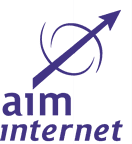How To Run Effective Virtual Meetings
In today’s fast-paced digital world, virtual meetings have become a common way for businesses to communicate and collaborate with team members, clients, and partners across the globe. With the rise of remote work and the increasing importance of online communication, running effective virtual meetings has never been more crucial.
As a website designer, you understand the importance of clear communication and collaboration in order to create successful online platforms for your clients. Virtual meetings can be a powerful tool to ensure that everyone is on the same page and working towards the same goals. However, running virtual meetings effectively requires careful planning, clear communication, and the right tools and techniques.
In this article, we will explore some tips and best practices for running effective virtual meetings that will resonate with website designers and other professionals looking to improve their online communication skills.
1. Choose the Right Platform
The first step in running an effective virtual meeting is to choose the right platform. There are many options available, such as Zoom, Microsoft Teams, Google Meet, and Skype, each with its own features and benefits. Consider the size of your team, the type of meeting you are holding, and any specific requirements you may have, such as screen sharing or breakout rooms. Choose a platform that is user-friendly, reliable, and secure to ensure a smooth and successful meeting experience.
2. Set Clear Objectives
Before the meeting begins, it is important to set clear objectives and goals for what you want to accomplish. This will help keep the meeting focused and on track, and ensure that everyone is on the same page. Clearly communicate the agenda and objectives to all participants ahead of time so they can come prepared and ready to contribute.
Contact Us
3. Establish Ground Rules
Establishing ground rules for virtual meetings is essential to ensure that everyone participates respectfully and effectively. This may include guidelines for muting microphones when not speaking, using the chat feature for questions or comments, and respecting each other’s time and opinions. Setting ground rules at the beginning of the meeting will help create a productive and professional atmosphere.
4. Keep it Engaging
Virtual meetings can sometimes feel impersonal or disconnected, so it is important to keep participants engaged and involved throughout the meeting. Use interactive tools such as polls, breakout rooms, and Q&A sessions to encourage participation and collaboration. Encourage open communication and feedback, and make sure to involve all participants in the discussion.
5. Use Visual Aids
As a website designer, you understand the power of visual communication. Use visual aids such as slides, charts, and diagrams to help illustrate key points and keep participants engaged. Visual aids can help clarify complex information, reinforce key messages, and make the meeting more dynamic and engaging.
6. Follow Up
After the meeting is over, it is important to follow up with participants to ensure that action items are completed and goals are achieved. Send a summary of the meeting notes, action items, and next steps to all participants, and schedule a follow-up meeting if necessary. Following up after the meeting will help keep everyone accountable and ensure that progress is being made.
Conclusion
Running effective virtual meetings is essential for website designers and other professionals looking to improve their online communication skills. By choosing the right platform, setting clear objectives, establishing ground rules, keeping it engaging, using visual aids, and following up, you can ensure that your virtual meetings are productive, efficient, and successful. By implementing these tips and best practices, you can create a positive and collaborative meeting experience that will help you achieve your goals and drive success in your website design projects.