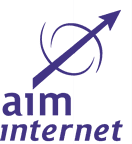How To Run Effective Remote Meetings
“In today’s fast-paced, globalized world, remote work has become increasingly common. With the rise of technology and the ability to connect with colleagues from anywhere in the world, remote meetings have become a crucial part of many organizations’ operations. However, running effective remote meetings can be a challenge, as there are often more distractions and potential for miscommunication when team members are not physically present in the same room. In this article, we will discuss some tips and best practices for running effective remote meetings.
1. Set clear objectives: Before the meeting, it is important to establish clear objectives and goals for the discussion. This will help keep the meeting focused and ensure that everyone is on the same page. Make sure to communicate these objectives to all participants in advance so they can come prepared.
2. Choose the right technology: There are many tools available for conducting remote meetings, such as Zoom, Microsoft Teams, and Google Meet. Choose a platform that is user-friendly and reliable, and make sure all participants are familiar with how to use it. Test the technology in advance to avoid any technical issues during the meeting.
3. Establish ground rules: Remote meetings can easily become chaotic if there are no guidelines in place. Establish ground rules for the meeting, such as muting microphones when not speaking, raising hands to speak, and staying on topic. Encourage active participation from all team members to keep the discussion engaging.
4. Keep it short and focused: Remote meetings can be more tiring than in-person meetings, so it is important to keep them concise and focused. Avoid scheduling long meetings with too many agenda items. Stick to the agenda and allocate specific time slots for each topic to ensure that the meeting stays on track.
Contact Us
5. Encourage participation: Remote meetings can sometimes feel impersonal, so it is important to actively engage all participants. Encourage team members to share their thoughts and ideas, and make sure everyone has a chance to speak. Use tools like polls or breakout rooms to facilitate discussion and collaboration.
6. Provide clear instructions: Make sure all participants know how to join the meeting, access any shared documents or presentations, and participate in any interactive activities. Provide clear instructions in advance and be available to help troubleshoot any technical issues that may arise.
7. Follow up: After the meeting, send a summary of key takeaways, action items, and next steps to all participants. Follow up on any outstanding tasks or decisions to ensure that progress is being made. Encourage feedback from team members on how the meeting could be improved for future sessions.
In conclusion, running effective remote meetings requires careful planning, clear communication, and active participation from all team members. By following these tips and best practices, you can ensure that your remote meetings are productive, engaging, and successful.”