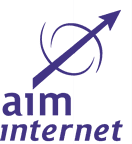In today’s working environment, there’s every chance that you’ll be working with people from different offices. Possibly even different countries, not to mention the current working from home climate. So, knowing how to run an effective virtual remote meeting is essential. It’s important to know how to make them work for you and the other people involved.
Online meetings may have been part of your workflow for a while now. But, are they maximally efficient? Are you using the most effective virtual remote meetings tool? Do you prepare beforehand to ensure everything is covered in the meeting? If you feel like you’re blagging the whole online meeting thing then don’t worry. We’re going to take a look at everything you need to know in order to run effective remote meetings with your teams.
How To Choose The Right Virtual Meetings Tool For Your Team
There is an abundance of platforms out there that promise to make online meetings easier, faster, and more collaborative. The key is understanding which of these tools is right for your team.
Related: Remote Work Survival Guide: Collaboration Tools
When choosing a remote meeting platform, ask yourself the following questions:
Contact Us
What Is The Purpose Of This Meeting?
By answering this question you can better understand the key functionality needed for your meeting to be successful. Do you need everyone in the meeting to work on content collaboratively? If so, Google Docs is a great platform for this. Do you need to see people’s reactions? Then video conferencing is a must. Will other team members need to present? Do you need to demo something? If that’s the case then a platform with screen sharing software is paramount.
Ultimately, the right tool will depend on the meeting objective. That being said, most effective remote meetings will benefit from a platform that has video and audio functionality. According to research, 55% of communication is body language, while another 38% is tone of voice—which means a video meeting platform is likely to be most effective.
How Many People Will Be In The Virtual Meeting?
The number of people attending the meeting will also help determine the most appropriate online meeting tool. Often tools which are very effective for one-on-one conversations aren’t always the best option when running a transatlantic meeting for 30 people. You need to ensure the platform you choose is designed for large meetings to limit the risk of interruption or disconnections.
How Will Technology Maximise The Efficiency Of This Meeting?
One of the greatest advantages of modern day technology is its ability to streamline processes and make information more accessible to a wider audience. During online meetings it also has its benefits. For example, by choosing a tool that has screen sharing and recording capabilities you can send the meeting to attendees afterward. This allows team members to focus on the meeting rather than being preoccupied with taking notes.
The Foundations Of A Successful Virtual Meeting
If you are normally office based, there are plenty of opportunities for interaction throughout the day. From having a chat whilst making a coffee to catching up in the lift. These interactions are an opportunity to connect and build a rapport that carries over into meetings. Leading to people feeling more engaged and often more comfortable sharing their opinions or feedback.
Working remotely means you have to proactively create these interactions and opportunities to engage. After all, they’re not going to naturally present themselves. Team members who don’t know each other are likely to be more reserved when sharing ideas or feedback during conversations. So before making virtual meetings a regular thing for your team, it’s important to give everyone the opportunity to connect and feel comfortable with communicating with each other.
A great way to do that is by creating a “virtual water cooler”. This is an online channel where colleagues can chat informally, away from formal meetings. There are lots of collaboration tools out there that have this functionality such as Slack, Skype, Google Chat, Microsoft Teams, the list goes on. Having a communal place online where team members can communicate informally has many known benefits for example:
- Feeling more relaxed and confident when communicating.
- Teams are more engaged.
- Sense of belonging despite geographic location
A virtual water cooler can be via a specific channel such as Slack or as simple as a daily video call or weekly get together. The key is establishing what works best for your team. As long as it builds rapport and connections prior to meetings it will help lay the foundations for a successful video conference.
How To Organise Team Meetings Around Conflicting Schedules
When everyone is working remotely, getting everyone’s diaries to align can be a near impossible task. Especially if you’re working with people in different time zones. You want everyone feeling energised for the call so try and find a time that works for everyone’s scheduling. For example, if you have team members in London and Brisbane, Australia, an ideal time to schedule meetings would be 11:00 a.m. London time. This would be 08:00 p.m. Brisbane. Some great tools to use if you have team members across the globe are Every Time Zone, World Clock Meeting Planner and Worldtimebuddy.
Try to schedule meetings as far in advance as possible. The earlier the meeting is in everyone’s diary, the less chance there’ll be of any scheduling conflicts.
Set A Meeting Agenda
It’s always important to have a meeting agenda. But it’s especially important for web conferences if you want it to be effective and achieve the desired objectives. People should know beforehand the subject and brief overview of the meeting agenda. Then, they can be better prepared.
Every virtual meeting should have a clear agenda that everyone attending can read prior to the meeting. The agenda should include the following:
- Brief overview of talking points
- Meeting structure
- Who will be in attendance
- What each team member is responsible for during the meeting
- Any relevant documentation or research required
It’s also an idea to lay a few ground rules (or guidelines) on how team members are expected to contribute during the meeting. For the most successful meeting, everyone should know exactly what they should be bringing to the table and how they’ll deliver it. Can everyone speak freely? Is everyone expected to have their cameras turned on? Should everyone other than the speaker mute their microphones?
Having clear guidelines eliminates the potential for interruptions, wasted time or confusion whilst on the call.
Related: Remote Work Survival Guide: Managing Your Availability
Basic Online Meeting Etiquette
While every meeting may have different guidelines, there are some basic meeting etiquette practices everyone should follow. This is in order to create an effective and successful online meeting experience.
Here are a few of the most important (and obvious):
- Make sure everyone is introduced at the beginning of the meeting
- Give everyone the opportunity to participate
- Do not use your phone while other people are talking
- Do not interrupt other team members while they are presenting
- Test any technology before the meeting (including Wi-Fi, screen sharing, presentations and microphone).
- Focus your attention solely on the meeting and don’t be distracted by your emails
- Make sure you and other team members are across the agenda
For the most part, it’s just a case of common courtesy and showing people that you are engaged and interested in what is being said.
How To Keep Attendees Engaged During Virtual Meetings
All of the above points discussed—from scheduling a virtual meeting to setting an agenda to practicing common courtesy—are important to ensuring the successful setup of a virtual meeting. But once you have everyone there, how do you keep them engaged?
Here are a few tips for keeping everyone focused for the duration of the online meeting:
Allocate Time For Informal Conversations
Allocating just a few extra minutes for general niceties and informal conversations can really build the necessary rapport for an effective meeting. It keeps the team engaged when the conversation changes to work. Showing genuine interest in other team members helps people feel more valued, boosts engagement and helps create a sense of work culture even when working remotely. Have everyone introduce themselves
Give everyone the opportunity to introduce themselves. This will help people keep track of who is who and if people know they are expected to talk at some point, they will remain focused so they don’t miss their que.
Include Everyone
We’ve all been there, sat in a meeting wondering why on earth we are even here—not having a purpose for attending is the quickest way to disengage someone. In order to eliminate this mindset you should give everyone a job. For example, have someone jotting down questions, have another person brainstorming from discussion points, and have another person gauging reactions, you get the gist. Here are a few guidelines when it comes to distributing jobs:
Keep it interactive. Ensure people have to interact with other team members and contribute in real time.
Keep it simple. If the job requires too much brain power then they’ll be too busy concentrating on that rather than listening to the meeting so keep it simple.
Keep it regular. Wherever possible, make the job continuous throughout the meeting so that the person is engaged from beginning to end.
Giving everyone a job allows them to feel involved and to actively participate in the meeting, rather than being passive listeners—which can very quickly lead to a disengaged team.
Everyone Means Everyone (Including Introverts)
The all important word here is, ‘everyone’. Introverts included. This means making a conscious effort to hear the opinions of those who are less vocal and perhaps less confident in meeting environments.
Related: Remote Work Survival Guide: Looking After Your Mental Health
If a particular person is less confident when it comes to group meetings, it is your job as a facilitator to bring them up, empower them and make them feel relaxed and comfortable. Perhaps structure the meeting in such a way that gives everyone the opportunity to speak and be heard, this way the bigger personalities don’t fade out the smaller ones.
If someone is trying to get their point across but is being overshadowed, make a point of speaking to them directly and getting the rest of the team to listen. All this being done, some team members may still be reluctant to speak up. So, make sure you take the time to arrange a one-on-one meeting to hear that person’s insights. In addition, how you can make remote meetings a more effective and comfortable space for them too.
In addition, you could even create an online document for people to make recommendations or suggestions on how to improve the virtual meetings and how to get more out of them.
Organise A Follow Up
The goal of every meeting should be for each team member to leave with a clear understanding and objective of future goals. The key outcomes everyone should leave with are:
- Deliverables and next steps
- Who’s responsible for following up on each item or task
- When those deliverables are due
- When the next meeting or check-in will be
As the meeting facilitator it’s a good idea to also follow up on how well attendees thought the meeting went. This can either be verbally or through a quick feedback survey. Feedback is essential for maximising effectiveness of future virtual remote meetings.
Run Effective And Successful Remote Virtual Meetings
The thought of hosting an online meeting for your team can be quite daunting, but stick with the tips above and you can be confident that your meeting will run as smoothly as possible. Whether it’d for 3 people or 30 this guide can help you with a clear and structured online meeting approach— you’ll have everything you need to confidently run effective and successful virtual meetings.