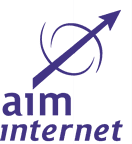How Do I Convert Pictures For Website Design
When it comes to website design, one of the most important elements to consider is the use of high-quality images. Images play a crucial role in capturing the attention of visitors and conveying the message of your website effectively. However, not all images are created equal, and sometimes you may need to convert pictures for website design to ensure they are optimized for the web.
Converting pictures for website design involves resizing, compressing, and optimizing images to ensure they load quickly and look great on all devices. In this article, we will discuss the importance of converting pictures for website design, as well as provide some tips and tricks for doing so effectively.
Why is it important to convert pictures for website design?
There are several reasons why it is important to convert pictures for website design. Firstly, large images can slow down the loading speed of your website, which can have a negative impact on user experience and SEO. Studies have shown that users are more likely to abandon a website if it takes more than a few seconds to load, so optimizing your images is crucial for keeping visitors on your site.
Secondly, resizing and compressing images can help to reduce the amount of bandwidth used by your website, which can save you money on hosting costs. By optimizing your images, you can ensure that your website loads quickly and efficiently, even on slower internet connections.
Contact Us
Finally, converting pictures for website design can also improve the overall look and feel of your website. By resizing and compressing images, you can ensure that they are displayed correctly on all devices, from desktop computers to mobile phones. This can help to create a more cohesive and professional-looking website that will impress your visitors.
Tips for converting pictures for website design
Now that we have established the importance of converting pictures for website design, let’s discuss some tips and tricks for doing so effectively:
- Use the right file format: When converting pictures for website design, it is important to use the right file format. For photographs and images with lots of colors, JPEG is usually the best option, as it provides a good balance between image quality and file size. For images with transparency or a limited color palette, such as logos or icons, PNG is a better choice.
- Resize images for the web: Before uploading images to your website, it is important to resize them to the correct dimensions. This will help to ensure that your images load quickly and look great on all devices. Most websites have a maximum width of around 1200 pixels, so aim to resize your images to this size or smaller.
- Compress images for the web: In addition to resizing images, it is also important to compress them to reduce file size. There are many tools available that can help you compress images without losing quality, such as TinyPNG or JPEGmini. By compressing your images, you can significantly reduce loading times and improve the overall performance of your website.
- Optimize images for SEO: When converting pictures for website design, it is important to optimize them for SEO. This includes adding alt text and descriptive file names to your images, as well as using keywords in your image titles and captions. By optimizing your images for SEO, you can improve your website’s visibility in search engine results and attract more organic traffic.
- Test your images: Once you have converted and optimized your images, it is important to test them on different devices and browsers to ensure they look great everywhere. You can use tools like BrowserStack or Responsinator to test your website on a variety of devices and screen sizes, and make any necessary adjustments to your images.
Conclusion
Converting pictures for website design is an essential step in creating a visually appealing and high-performing website. By resizing, compressing, and optimizing your images, you can improve loading times, save bandwidth, and create a more professional-looking website that will impress your visitors. Follow the tips and tricks outlined in this article to ensure your images are optimized for the web and help your website stand out from the competition.